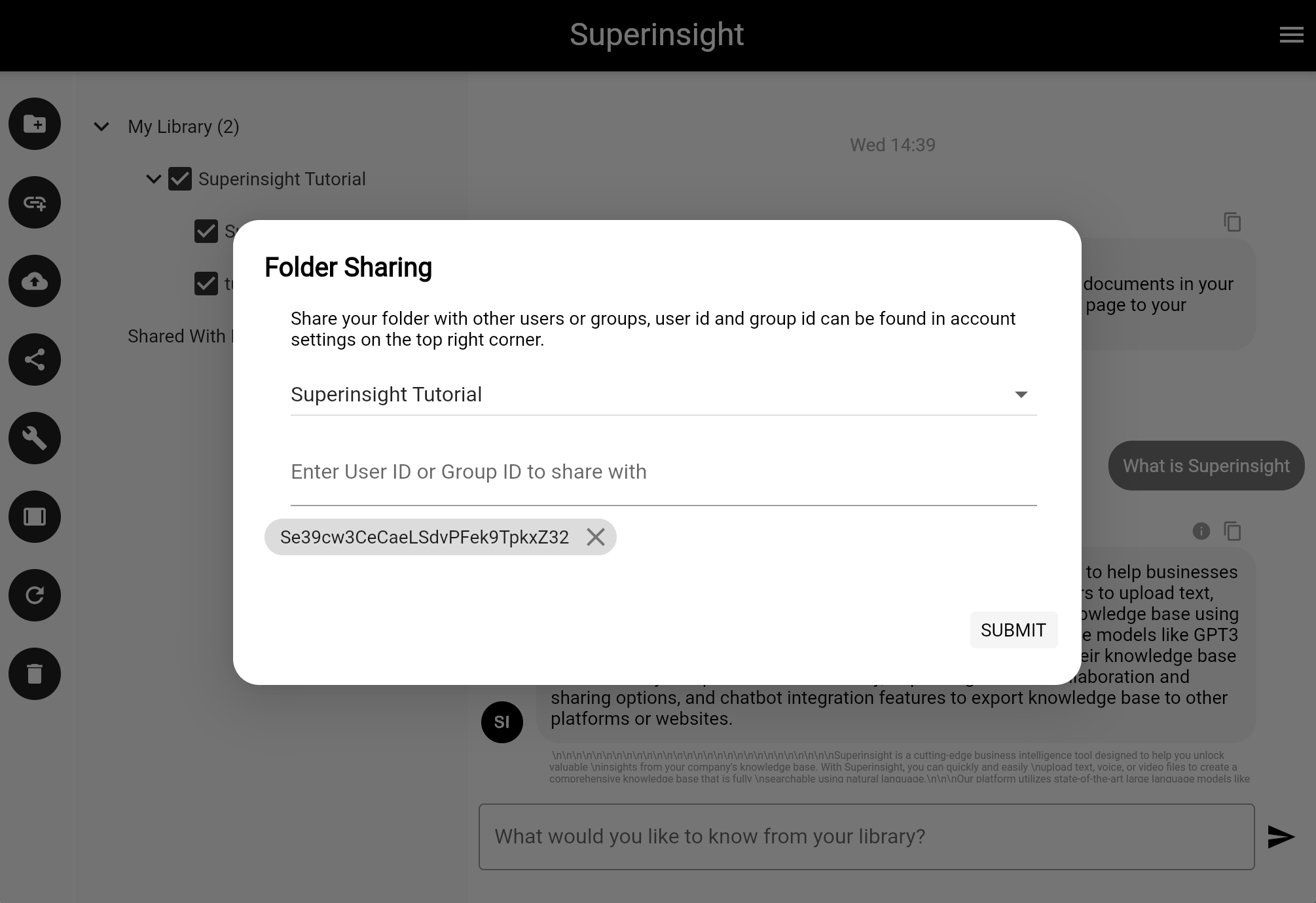Share Folder
You can create a new folder by clicking the "Sharing" button on the left navigation. You will need to add the user id for the people you are sharing with. They must have an existing Superinsight account and they can get their user id from the account tab on the top right navigation tab.
1. Select Folder To Share
Select a folder to share with another Superinsight account or group
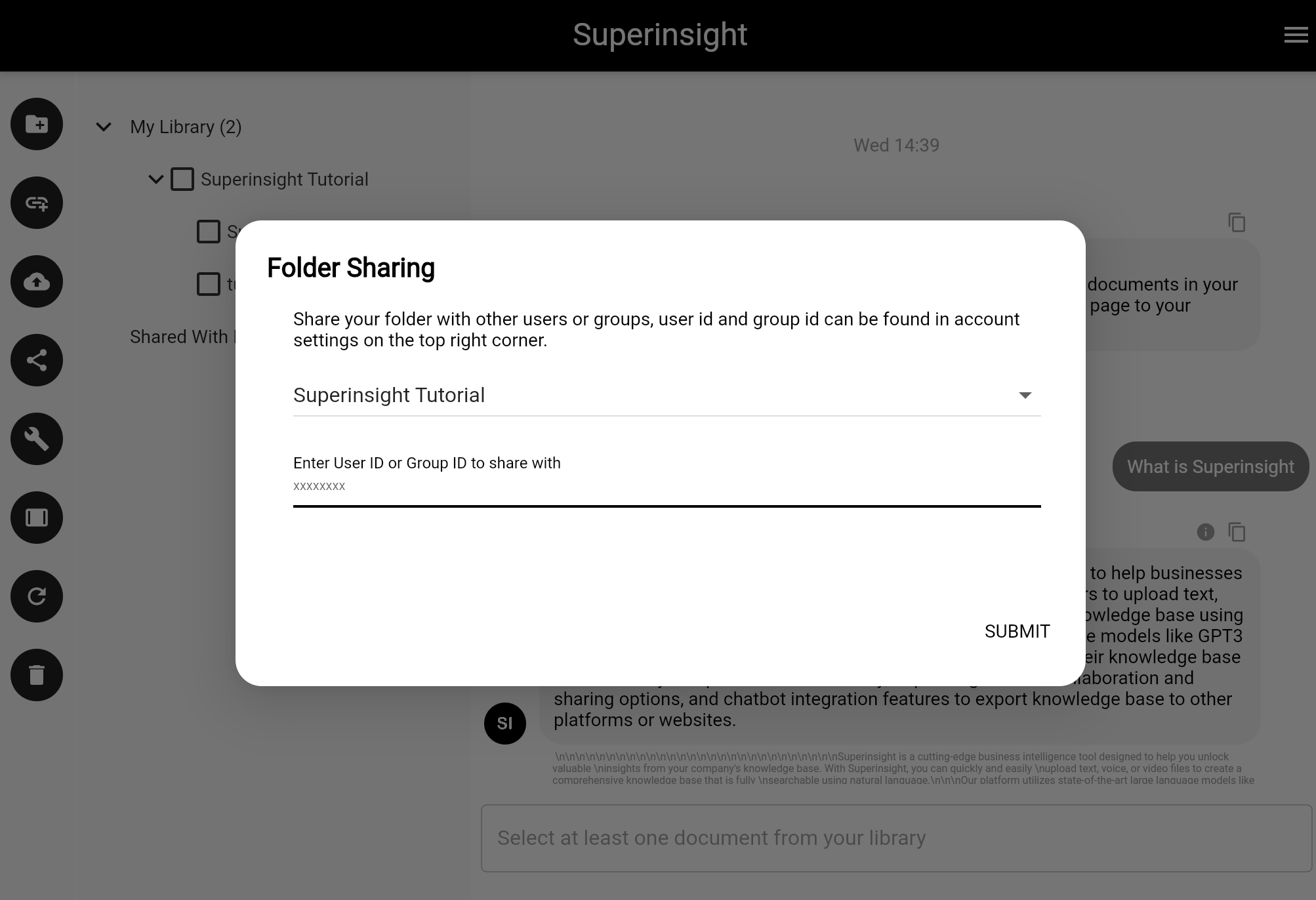
2. Request Target User id
Add the user or group id that you want to share your folder with.
Sharing User ID or Group ID
It is important to note that you will need to request the person you are sharing with to provide their user id must already have an existing Superinsight account. If you account is under an organization, you can share to the entire organization as well by providing your organization id.
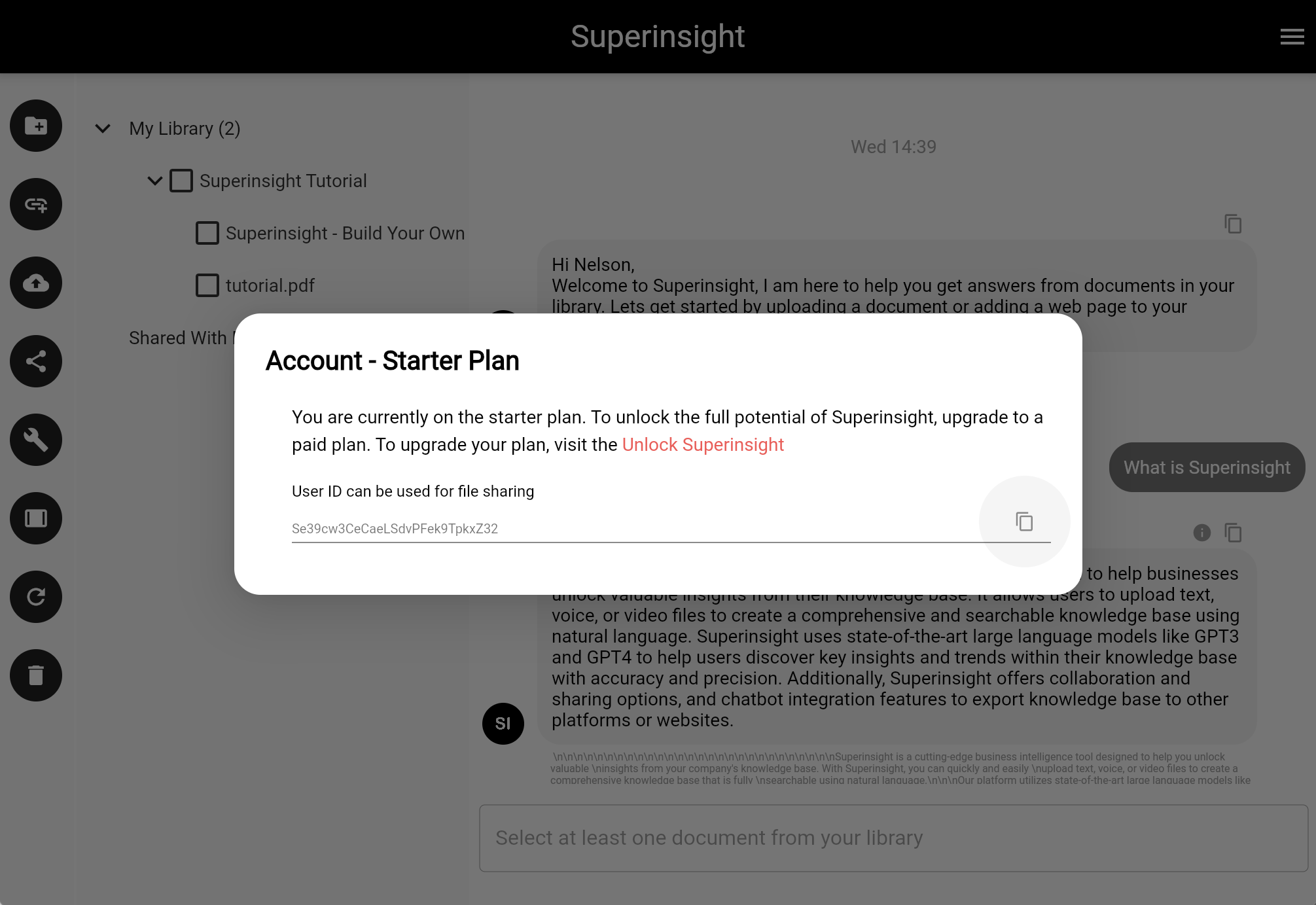
3. Share Folder To User"
Add or Remove and User ID or Group ID as you see fit. Submit when you are done.