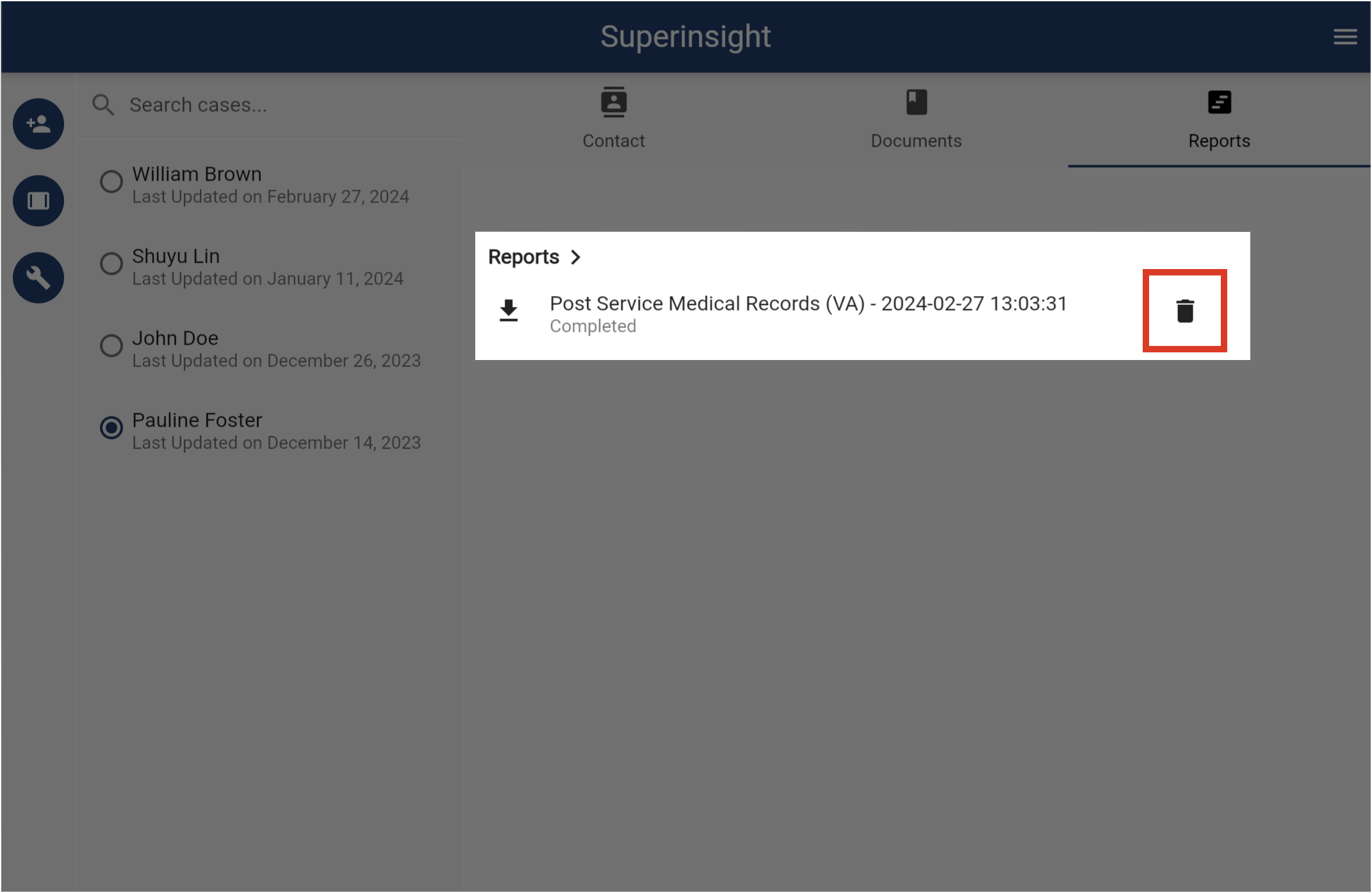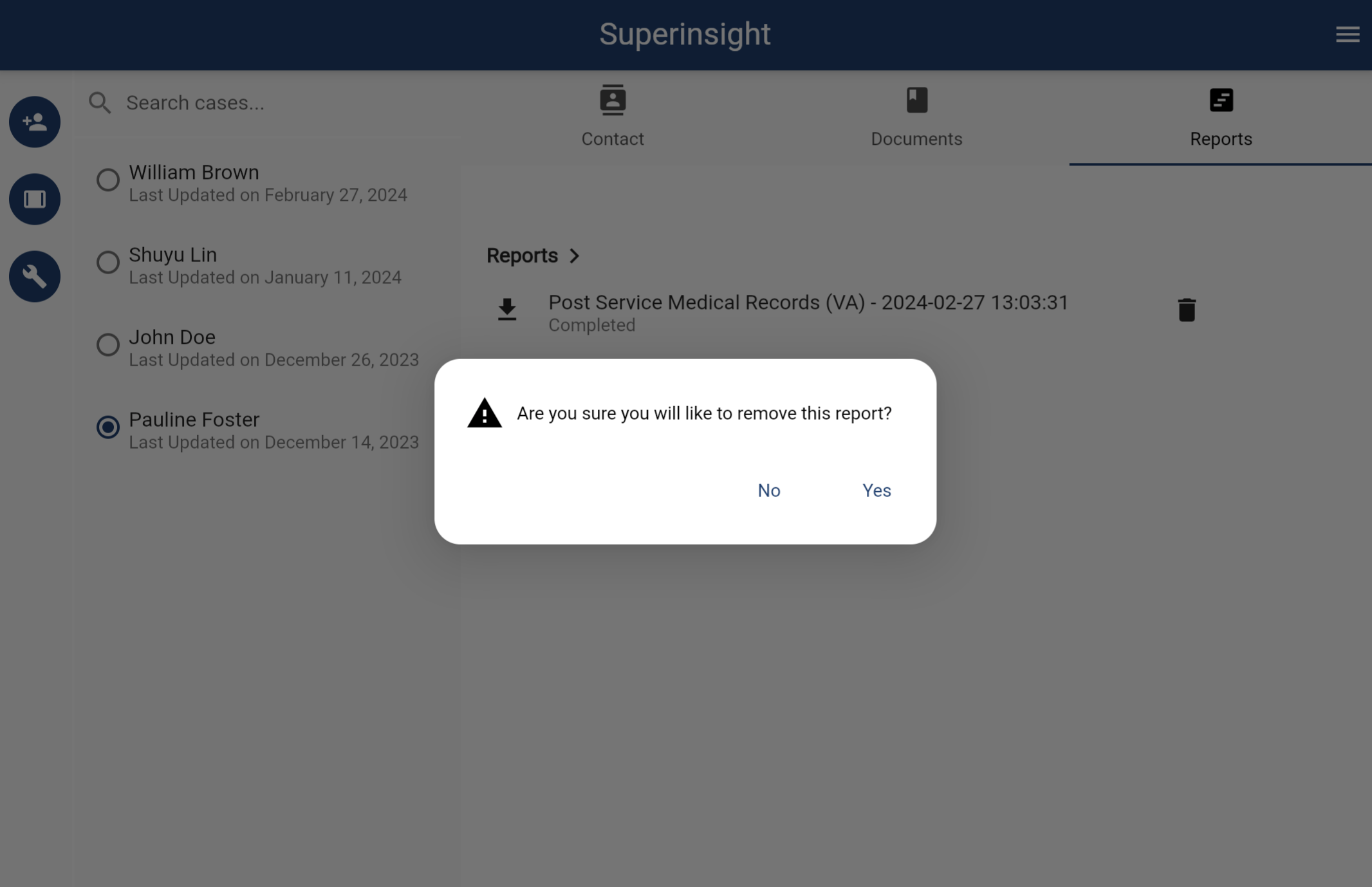Manage Report
Build a Report
Superinsight allows you to select multiple files and generate a comprehensive report, significantly reducing the time spent reading numerous documents and streamlining your claims process.
Simply click the "Build Report" button on the left to start building your report.
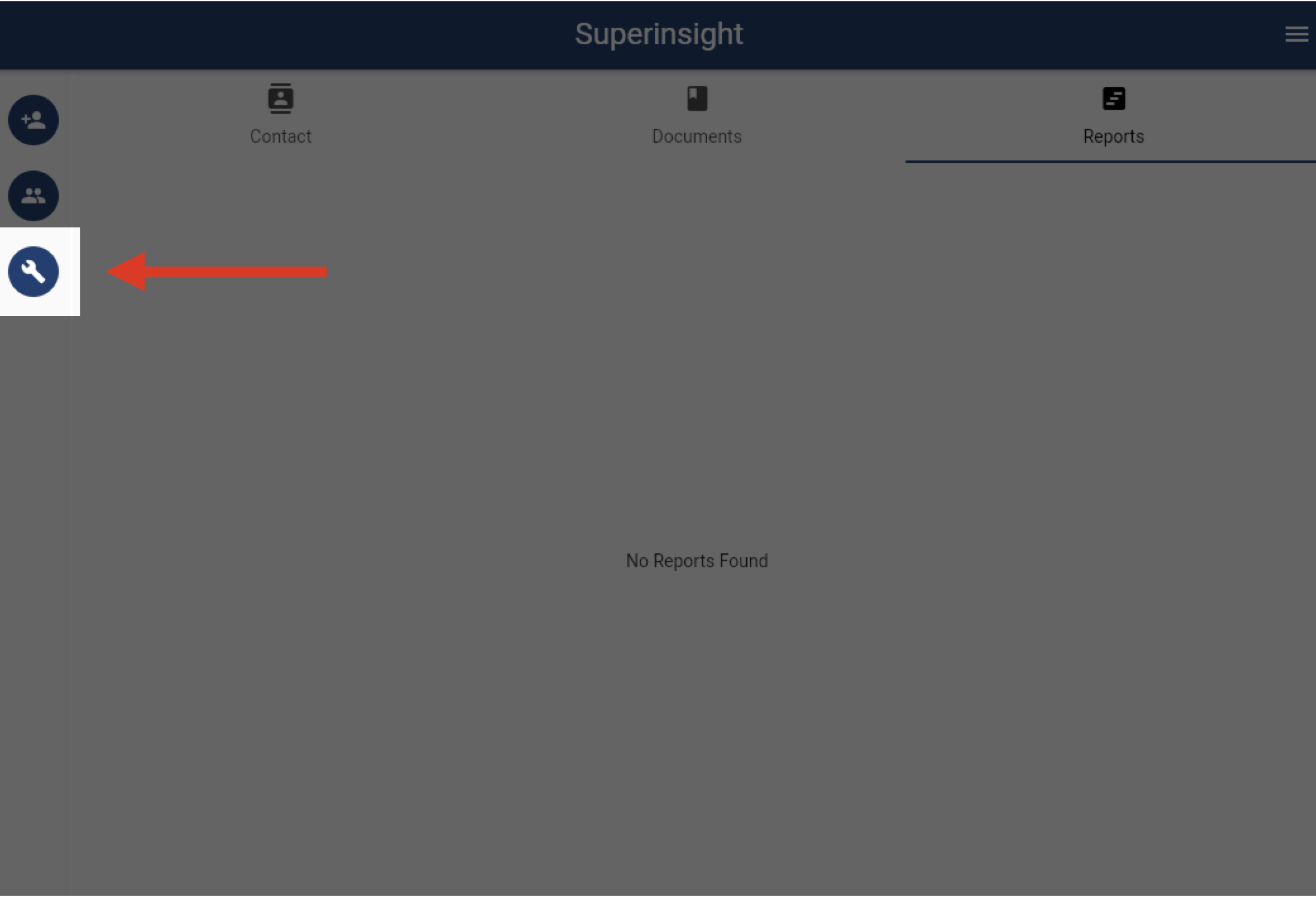
Click "Build Report" to start the process, or select from legacy built-in templates.
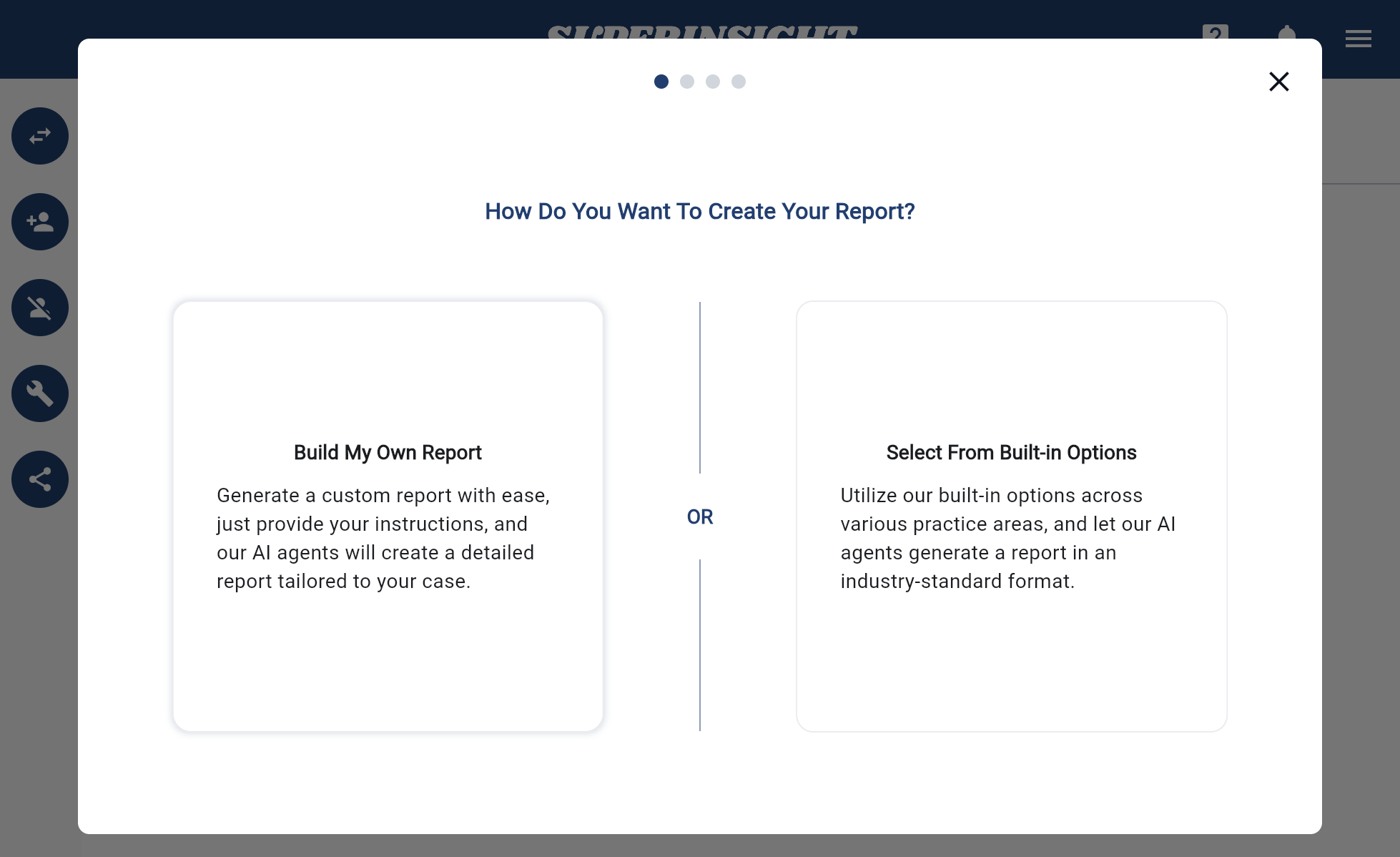
Next, select the practice area for this report.
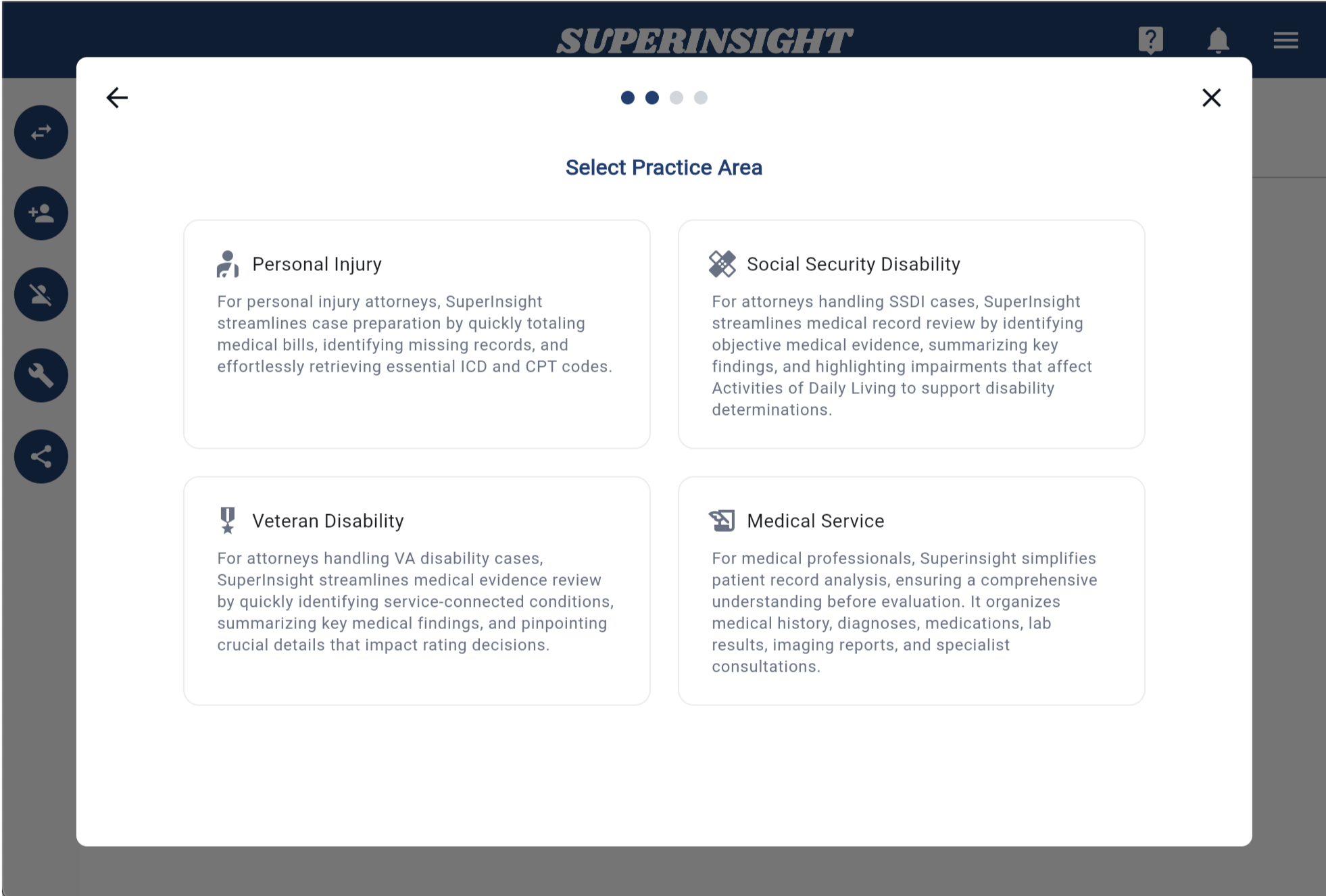
Tip
Feel free to contact us if you need any reports we do not yet support. We'd love to discuss your needs!
If you need a sample report, please click HERE
Each report costs 1-5 credits, depending on the required resources. If you need extra credits, contact us to purchase 6 credits for $250 or 18 credits for $500.
After selecting the practice area, you can choose an instruction template from the dropdown or customize with your own prompts to suit your preferences or specific scenarios by choosing Build My Own.
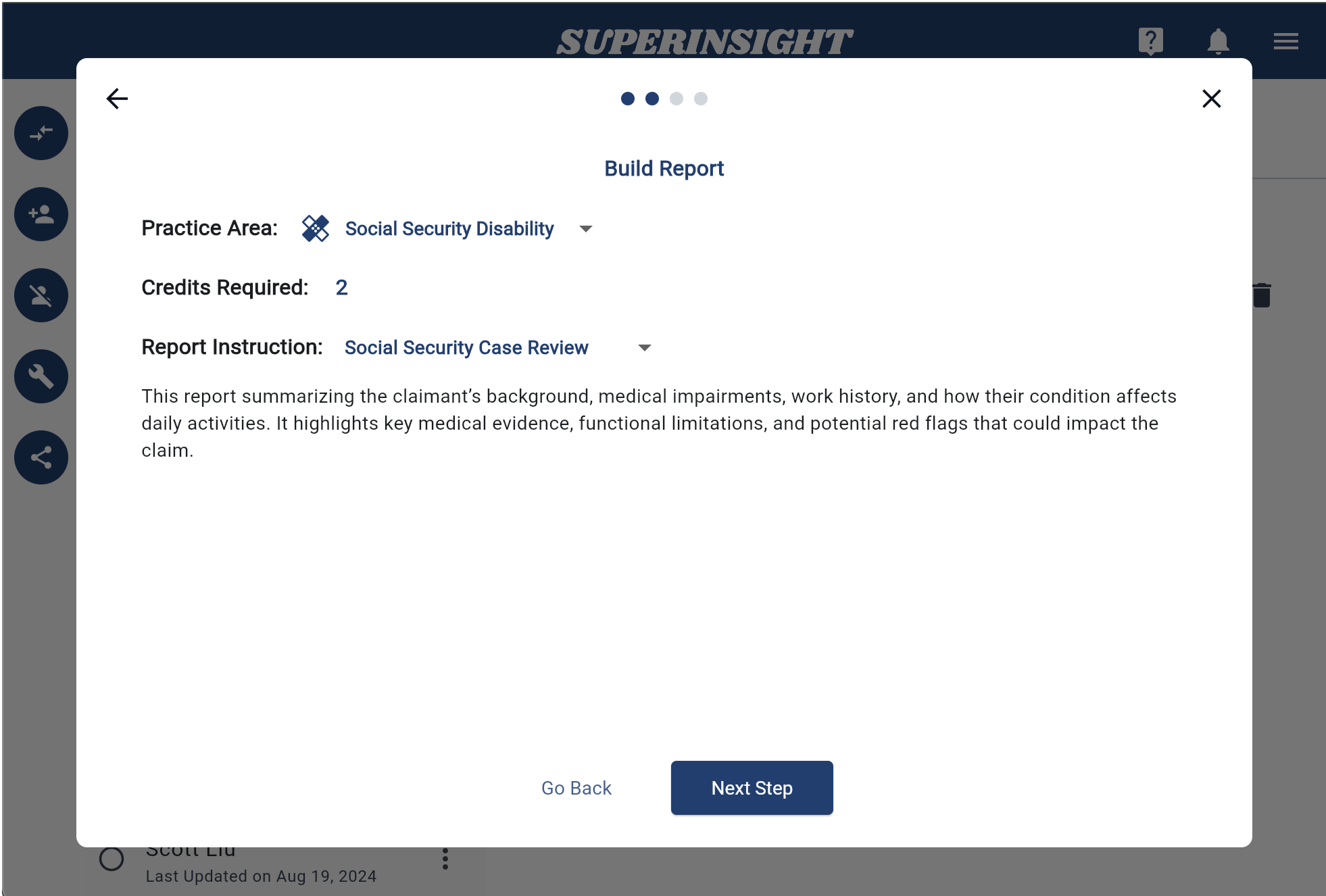
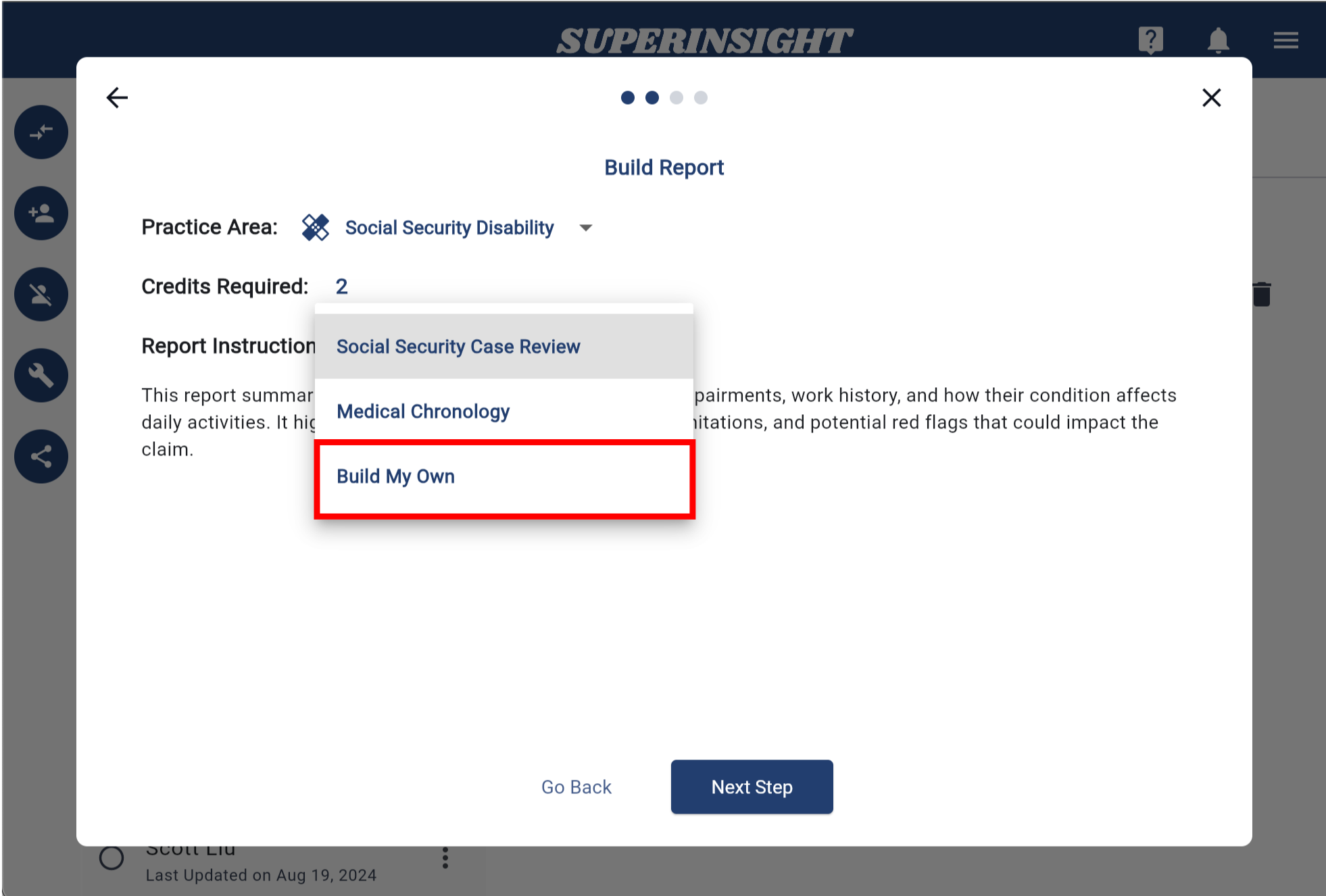
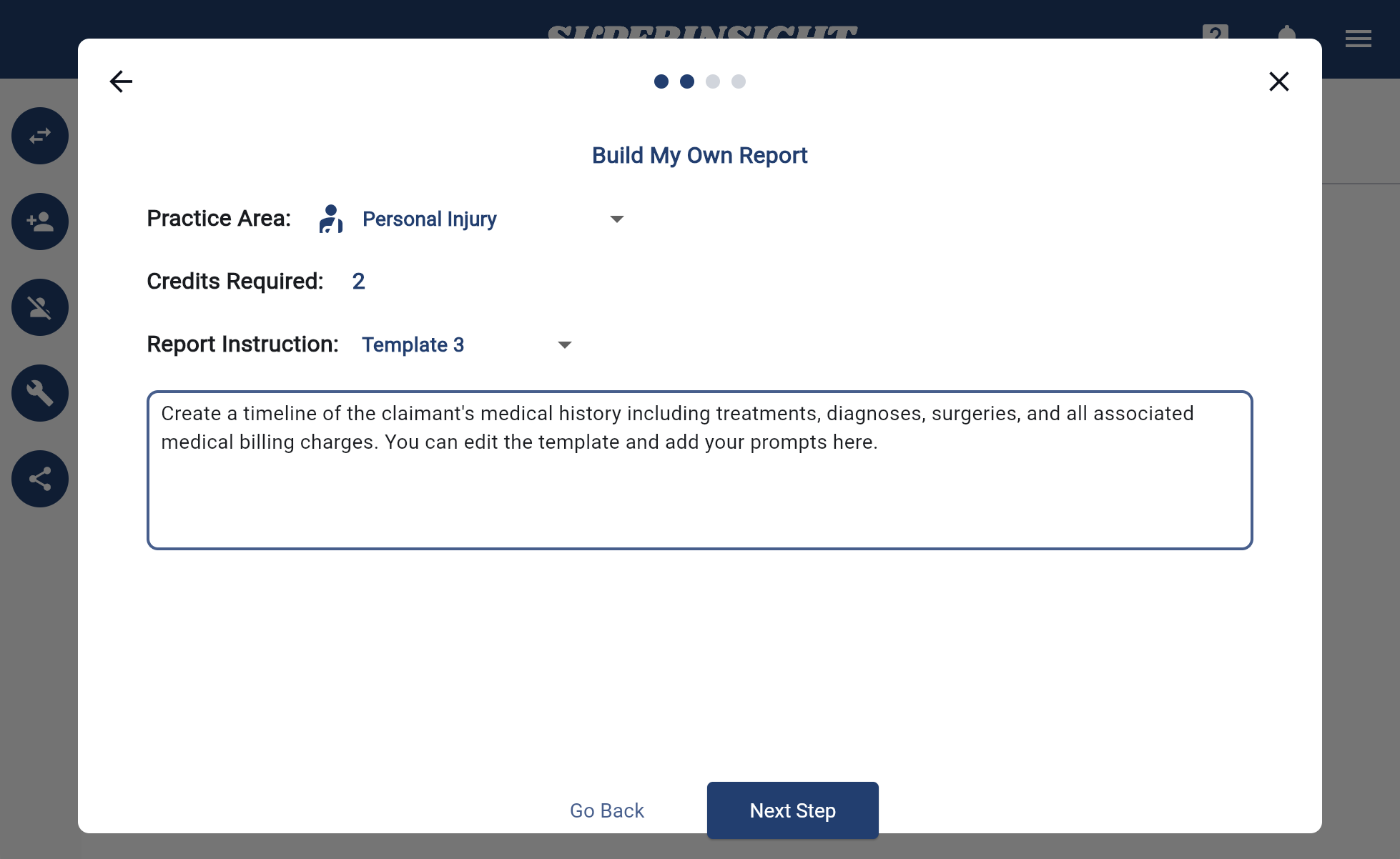
Next, select the files you want to include in the report. You can also filter files using labels to quickly find the ones you need.
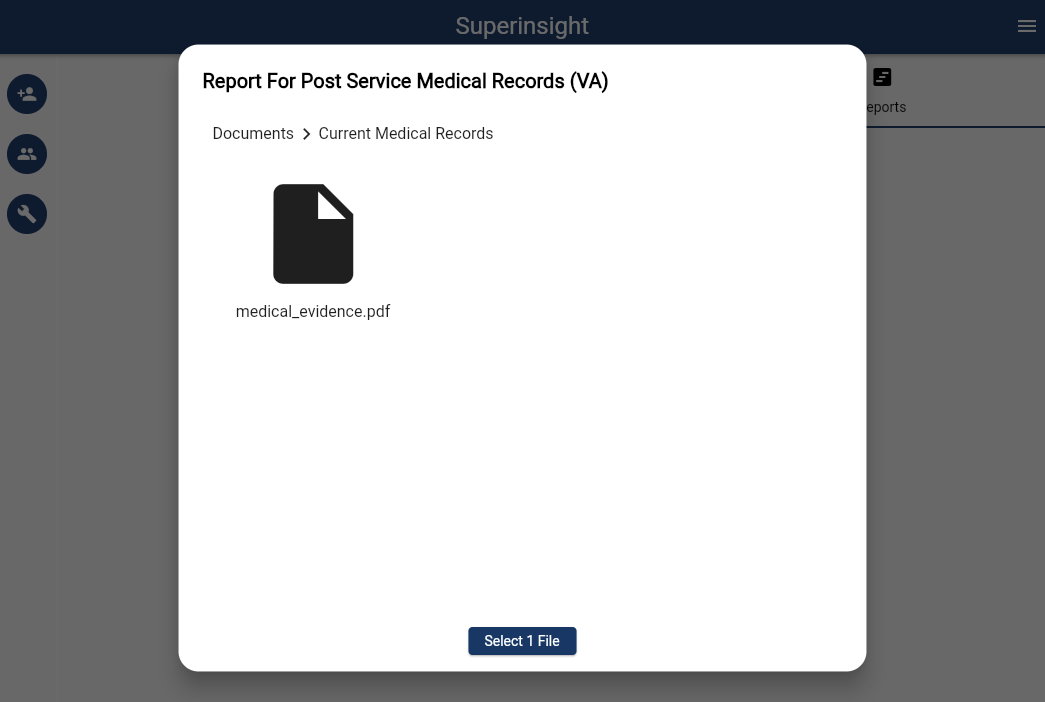
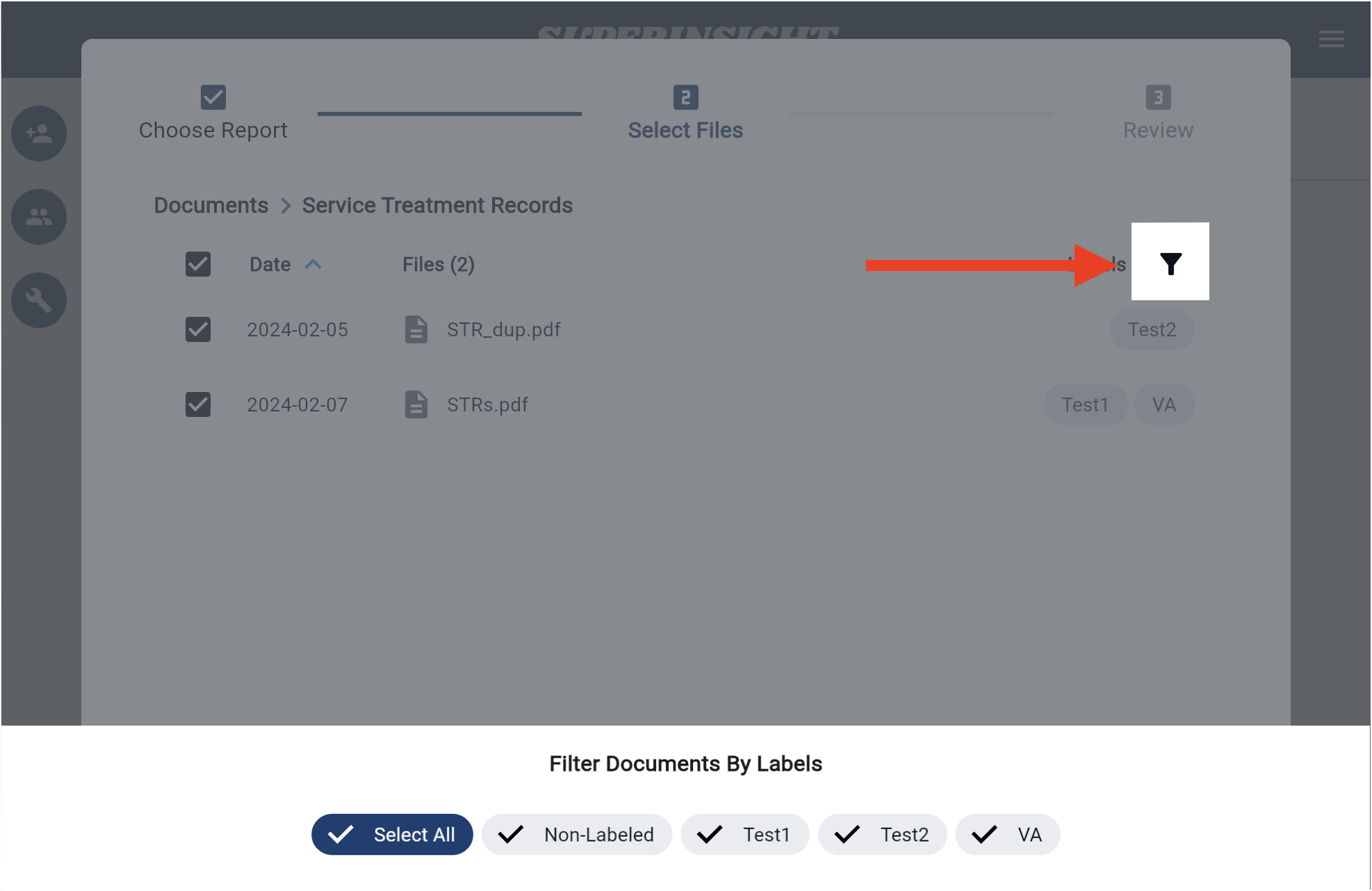
Confirm all your selections before submitting to build the report.
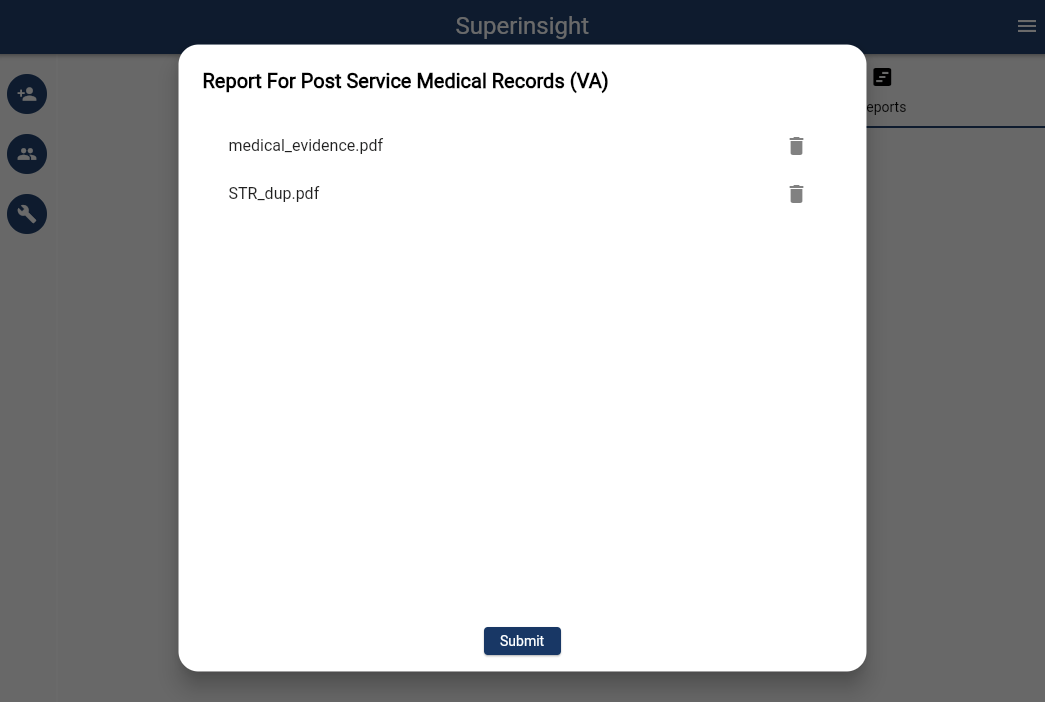
Once submitted, the report will appear in the "Reports" tab as an unclickable entry while it is being generated. Once completed, it will turn black with a download icon, allowing you to download and review it anytime.
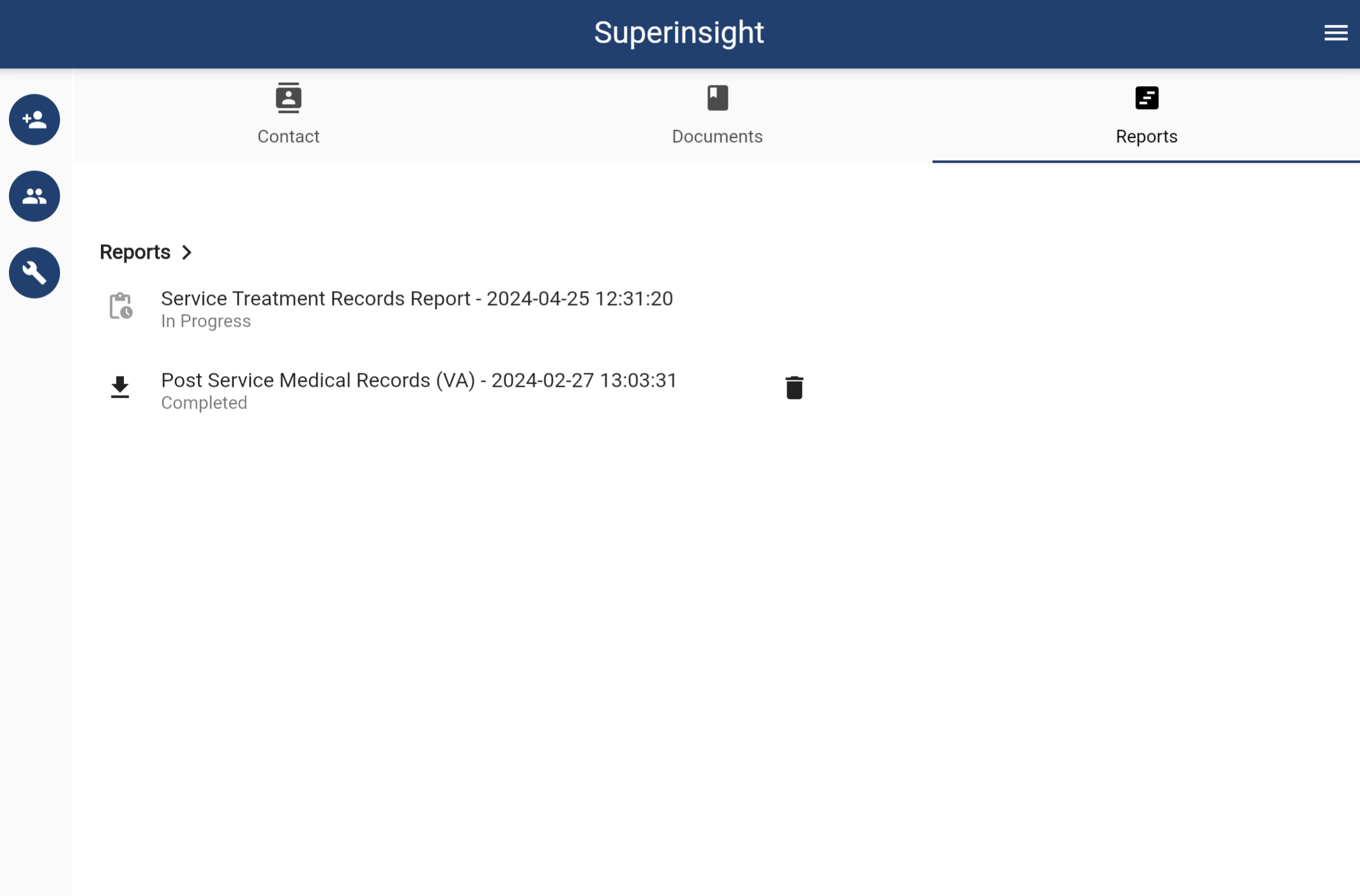
Report Viewer
To view a report in the app, click on the report item or the icon on the right.
On the Report Viewer page, you can navigate directly to specific sections by clicking on the headers in the left panel.
Within the report, references are provided for key statements. Clicking on a source reference will open a document viewer on the right, displaying the exact page from the source document.
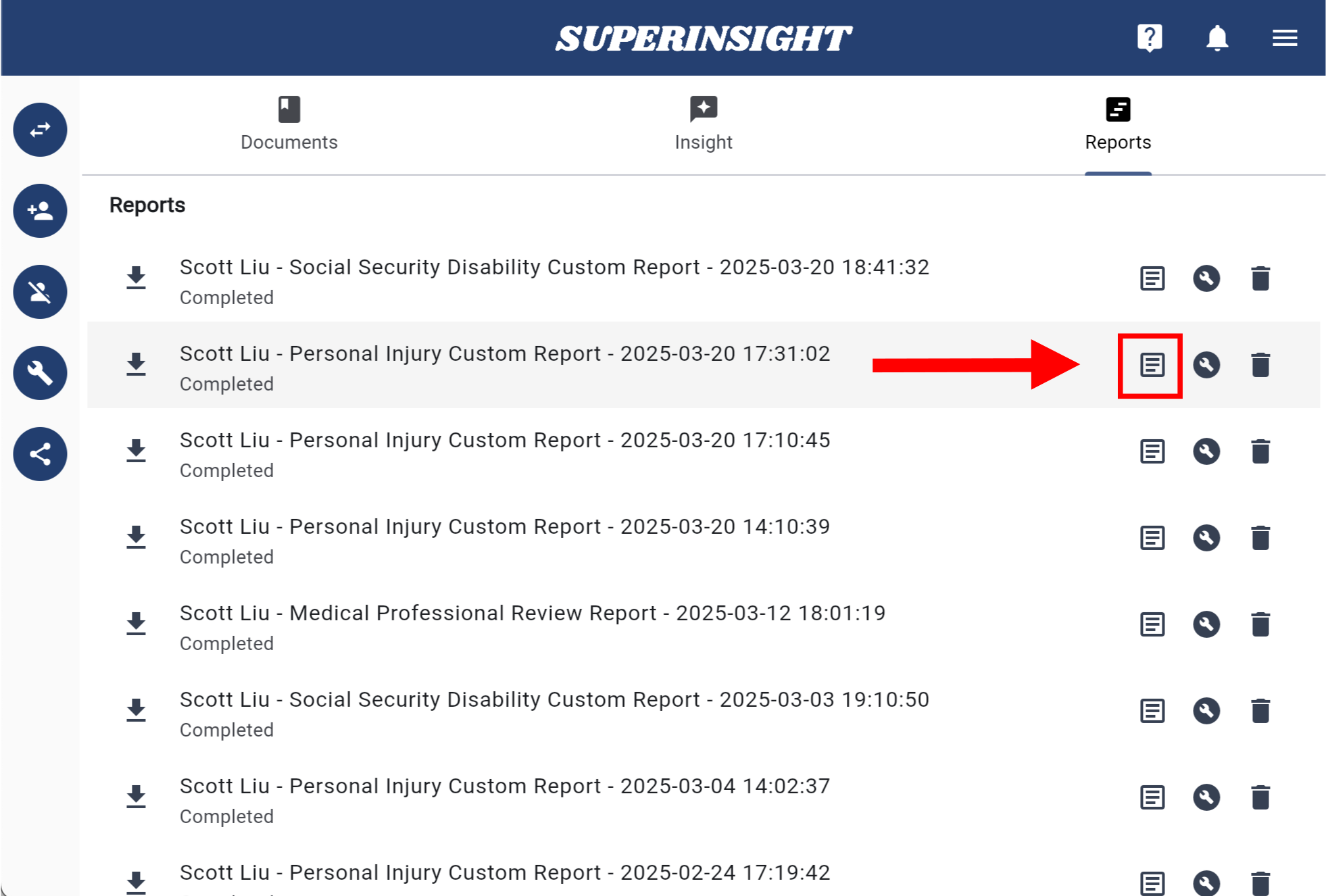

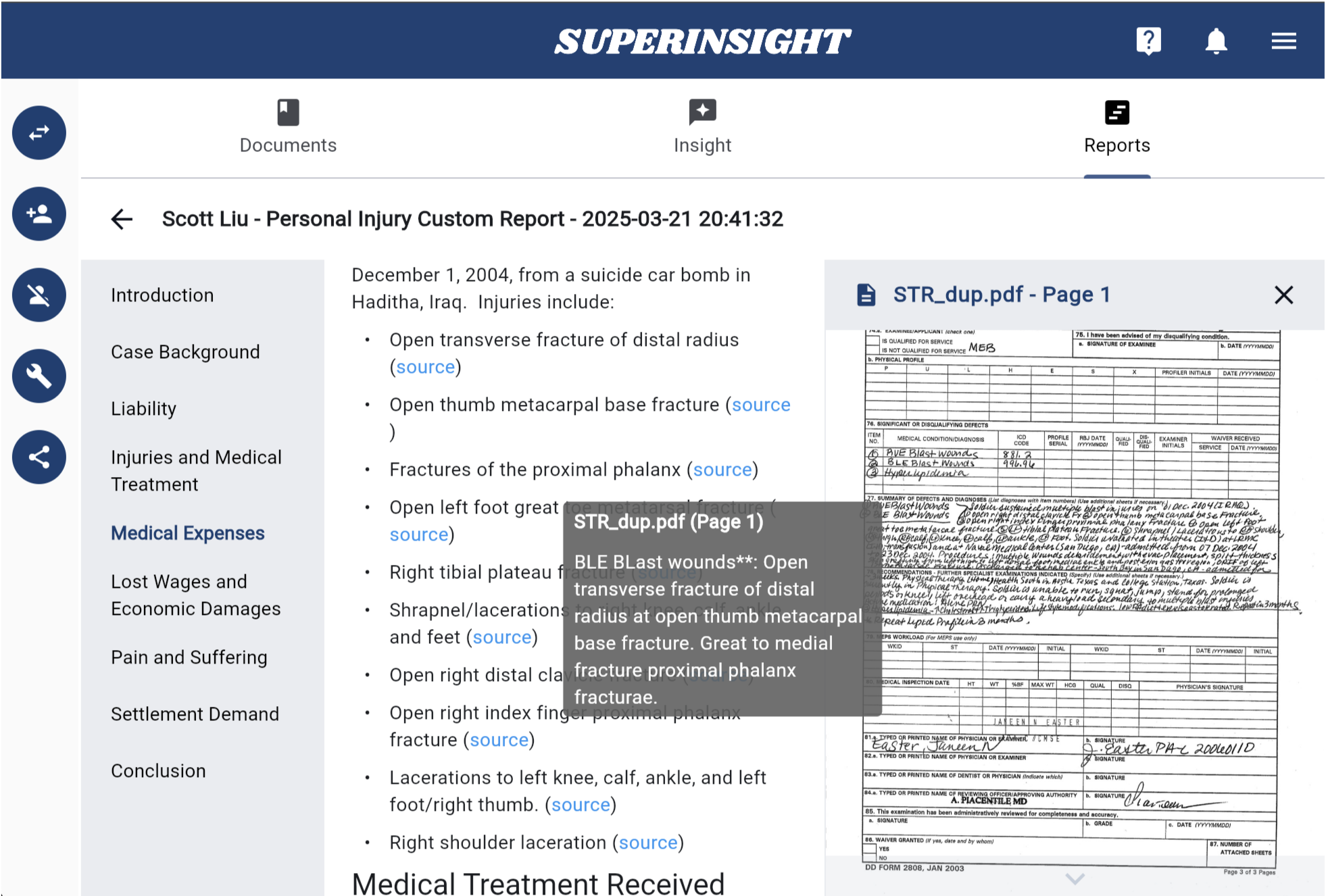
Rebuild Report
AI-generated reports may sometimes contain inaccuracies. If you find errors, you can rebuild the report up to 3 times by clicking the Rebuild button.
If you are still not satisfied after 3 attempts, please contact our support team for further assistance.
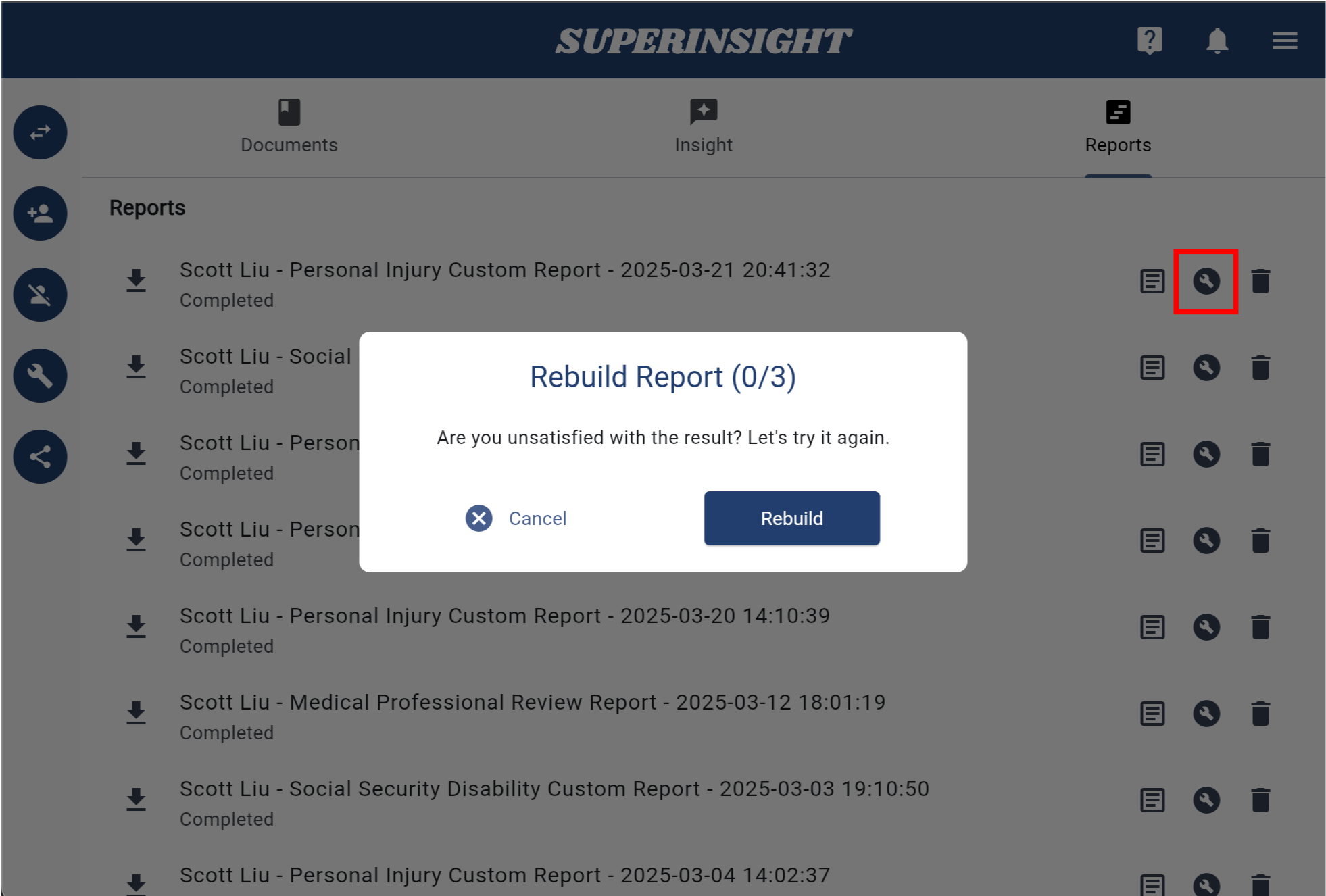
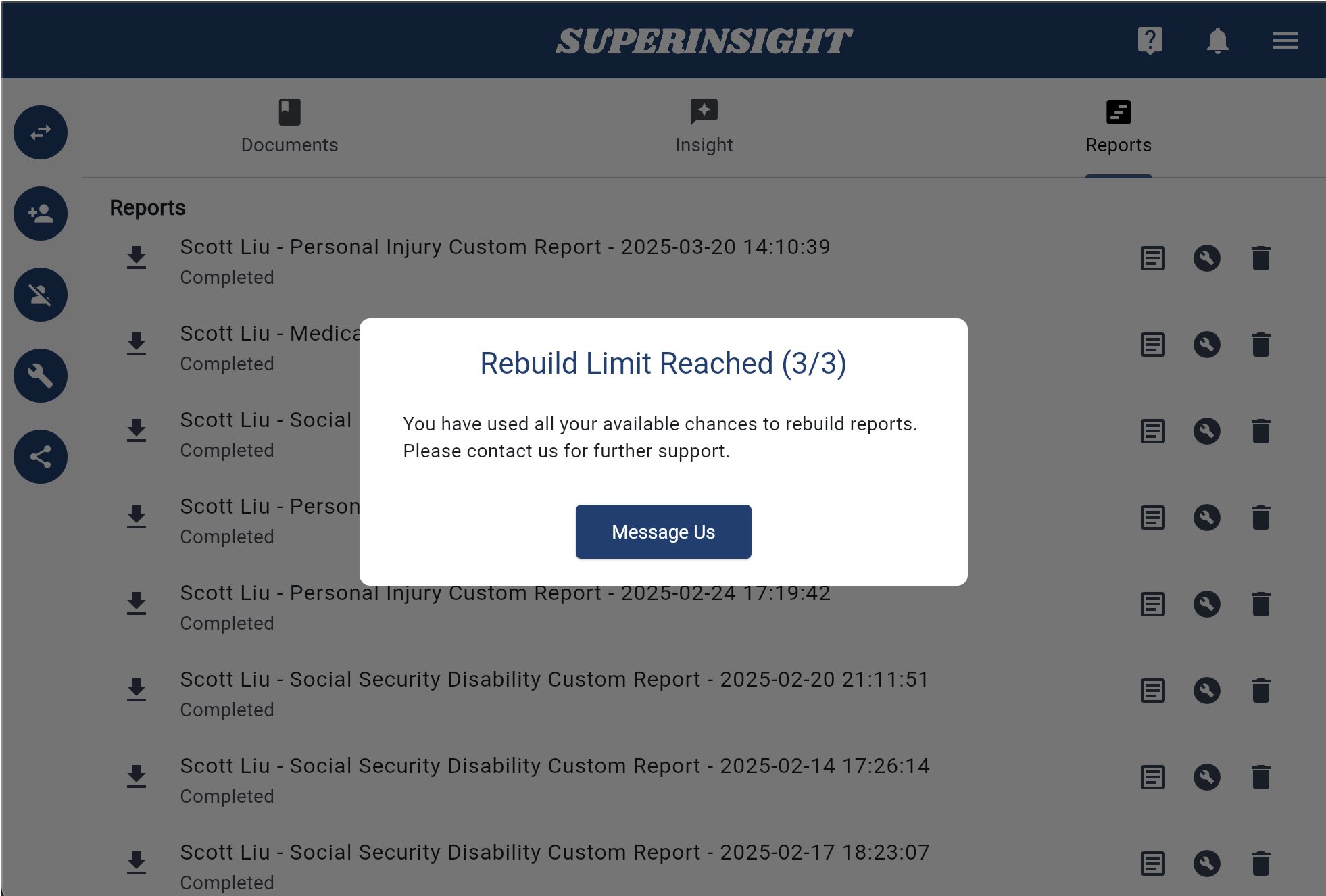
Download Reports
You can download your report in PDF, DOCX, or CSV format, depending on the type of report you generated.
Delete Reports
In the "Reports" tab, all generated reports are listed, each with a "Delete Report" button.
To delete a report, simply click the button and confirm the deletion.