Manage Documents
Overview
The Documents section provides a comprehensive file management system with two main organizational areas:
- My Documents: A personal workspace for your own file uploads and organization
- Case Documents: A dedicated space for files that are linked to specific cases
This updated layout offers better organization and clearer separation between personal files and case-related documents.
Navigation
Access the Documents section from the left-hand sidebar. The Documents tab is prominently displayed and provides easy access to both your personal documents and case-related files.
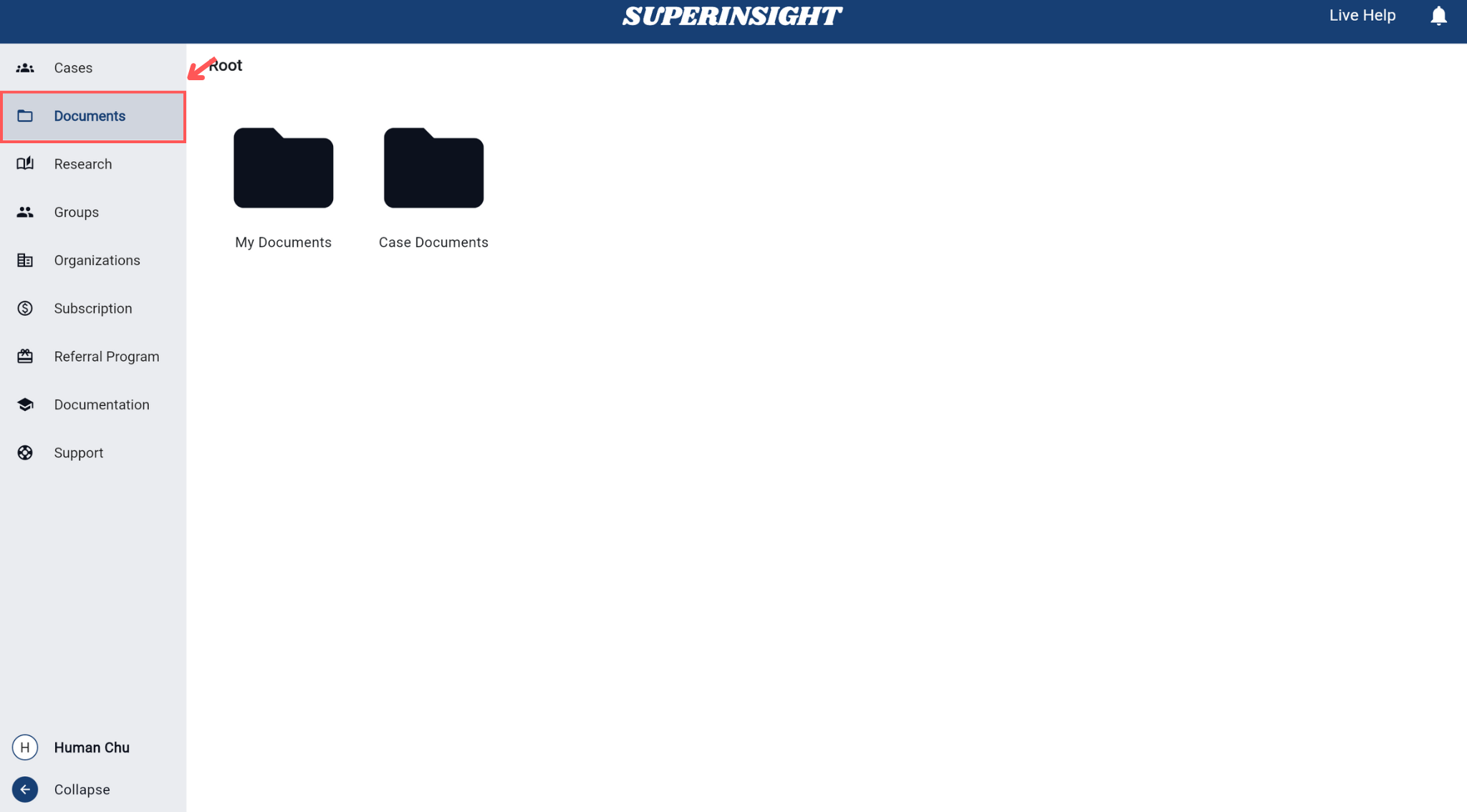
Folder Management
Accessing Document Areas
To manage your documents, you can enter either:
Click on My Documents to access your personal file workspace.
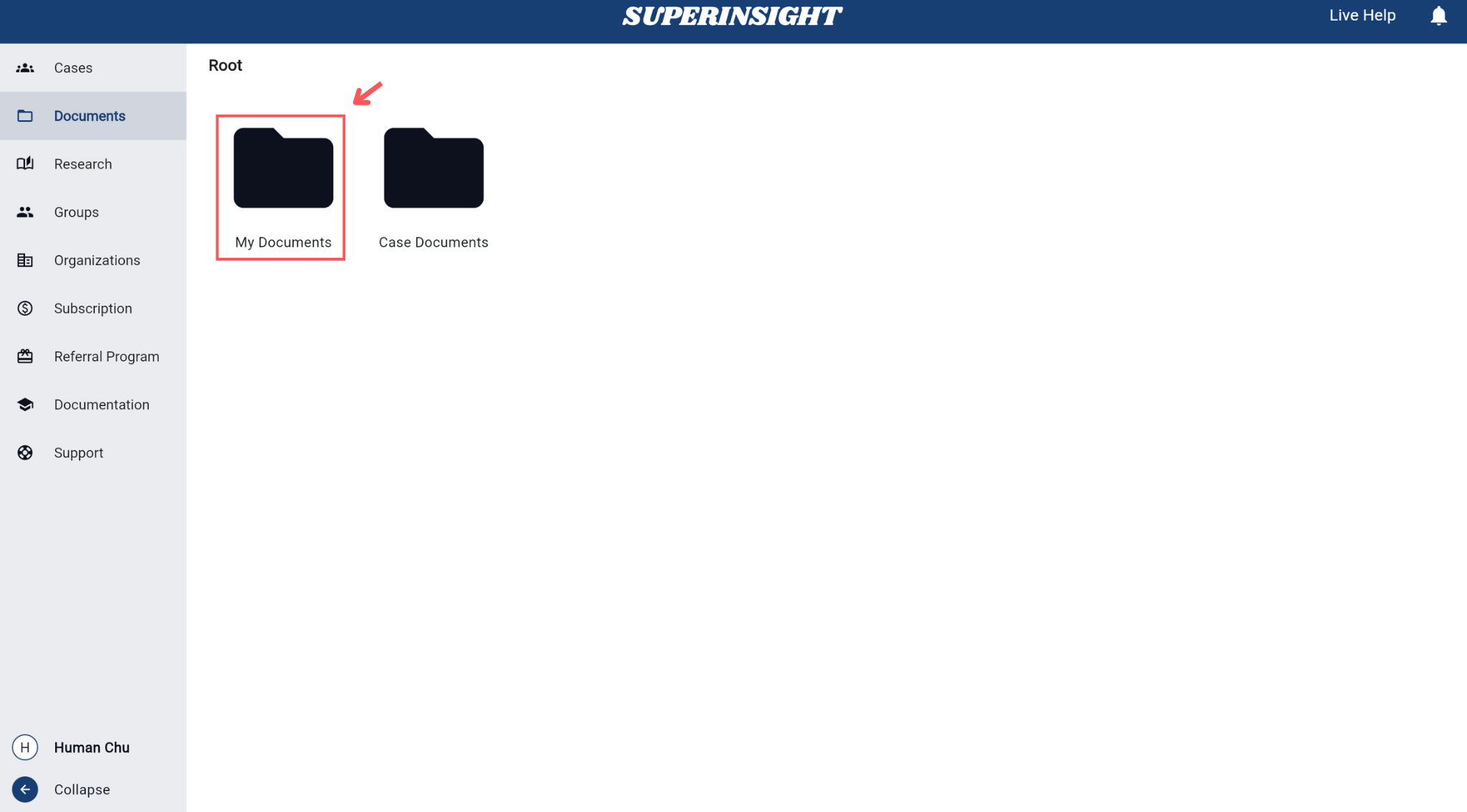
Click on Case Documents to access files linked to specific cases.

Folder Operations
You can perform various folder operations in either area:
Click the New Folder button to create a new folder in the current area. The button is prominently displayed in the left sidebar and provides easy access to folder creation functionality.
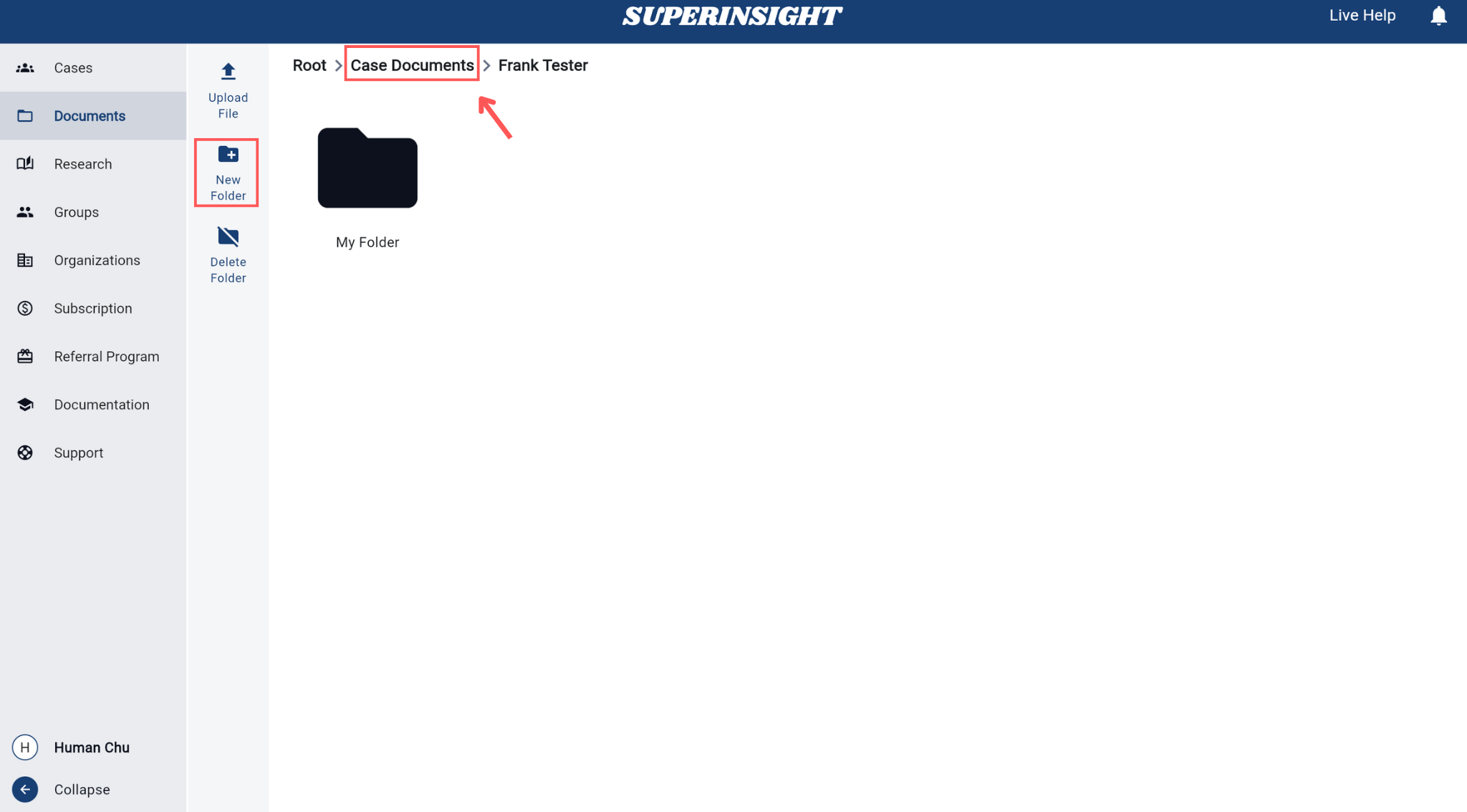
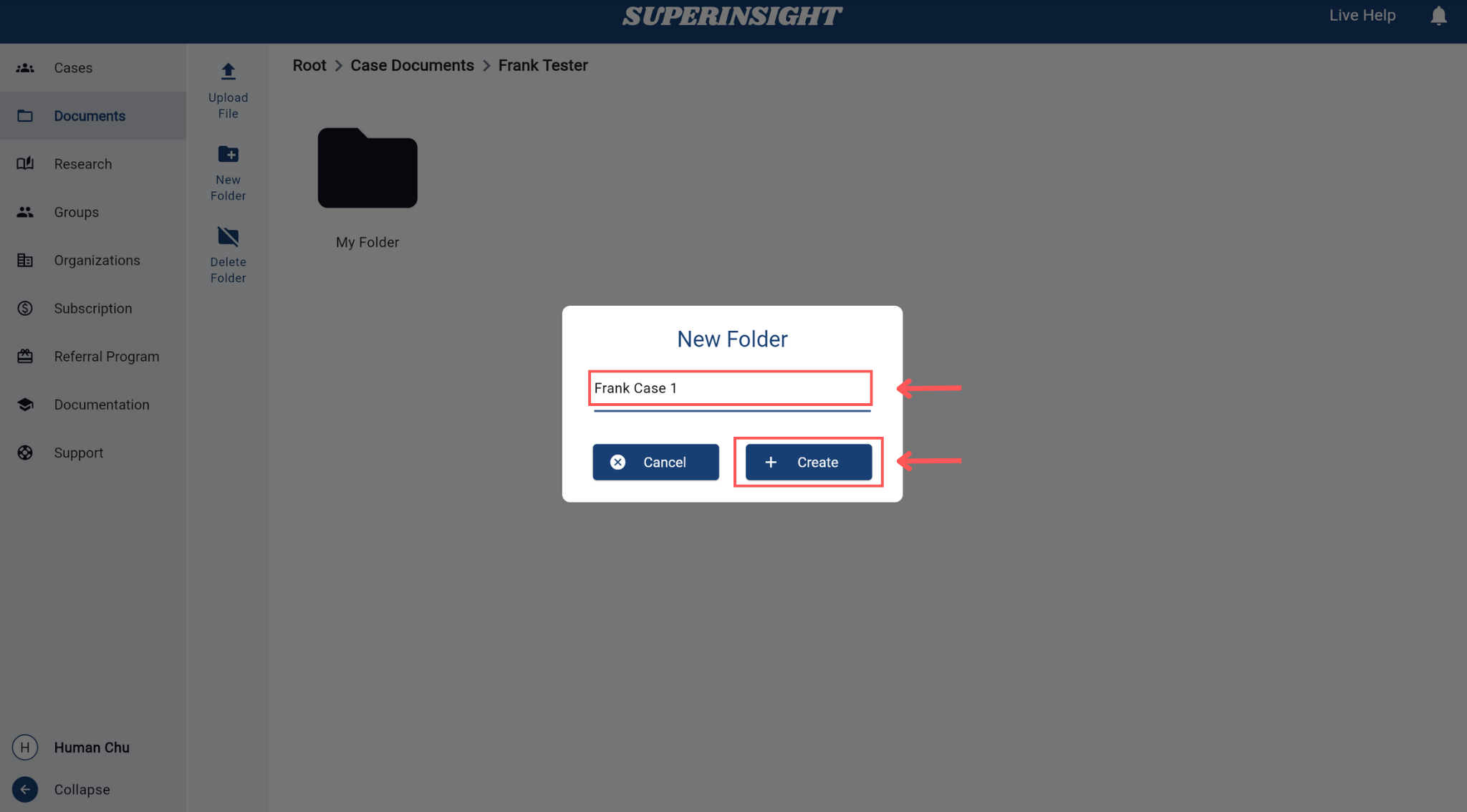
To delete a folder, click on the Delete Folder button in the left sidebar. This button is prominently displayed and provides easy access to folder deletion functionality.
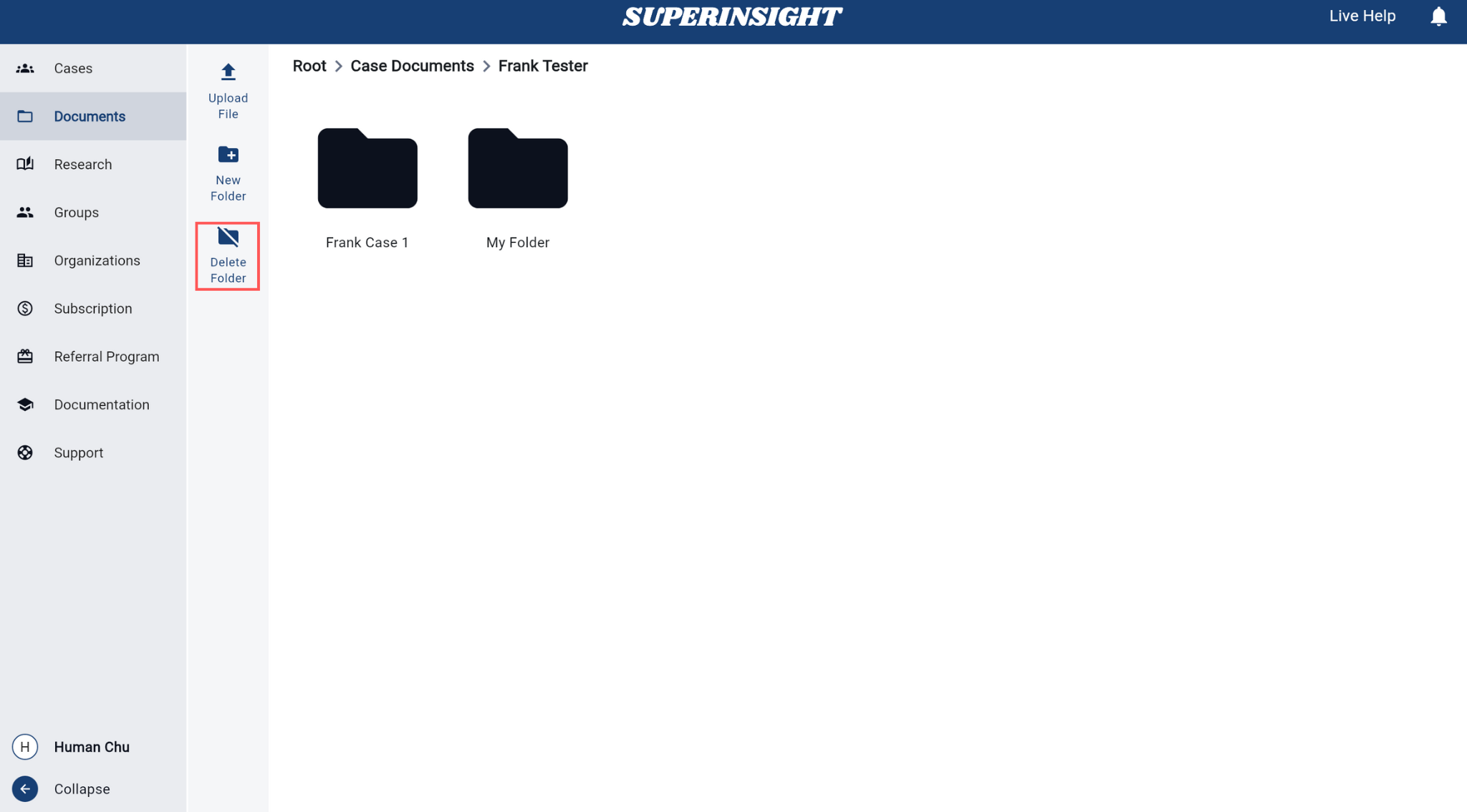
After clicking the Delete Folder button, a confirmation dialog will appear asking "Are you sure you want to delete this folder?". Click Yes to confirm the deletion or No to cancel the operation.
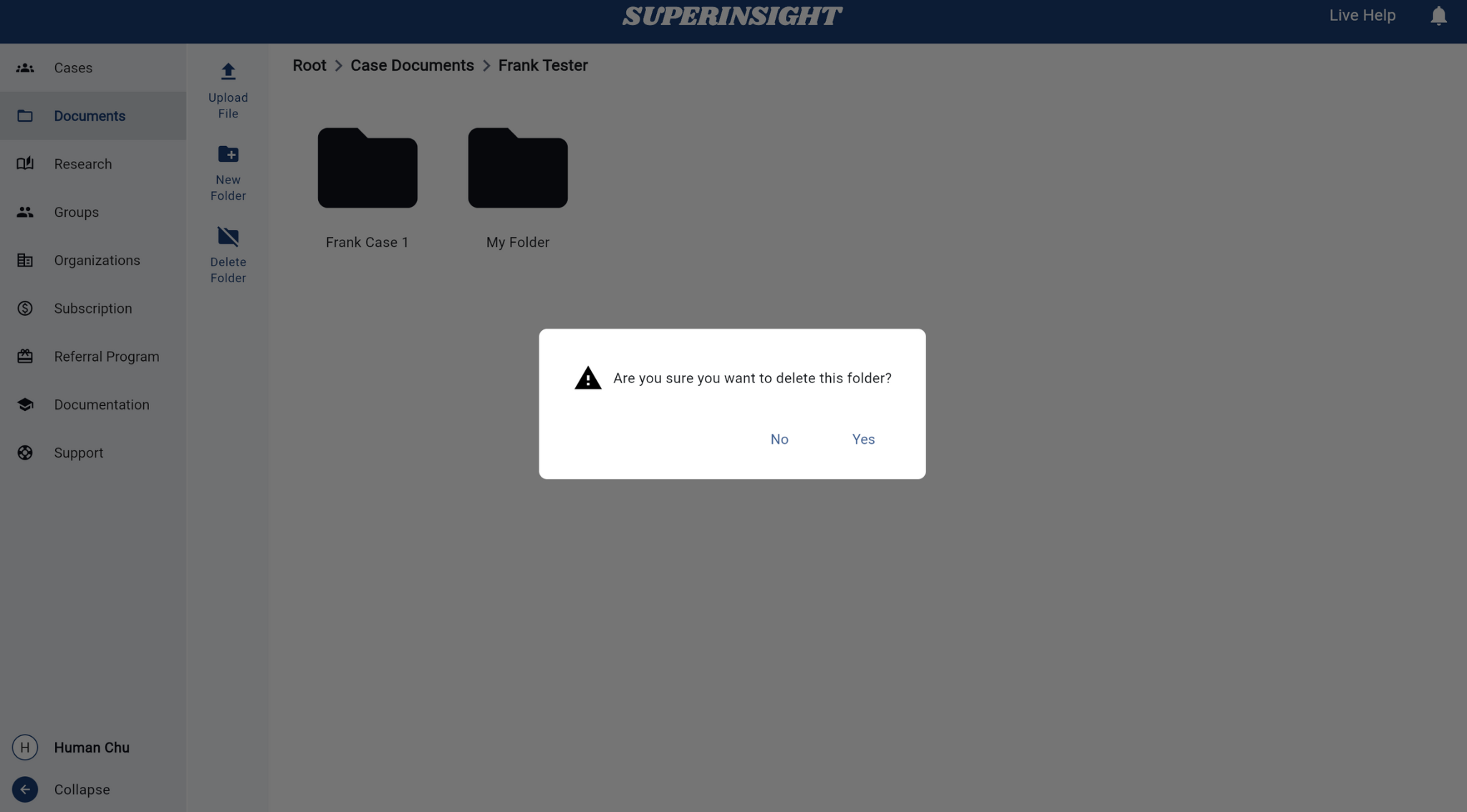
NOTICE
All the files in the folder you choose to delete will also be deleted!
UI Updates
The updated Documents interface provides a more intuitive and organized experience compared to the previous version. The clear separation between personal and case documents helps users better manage their files and maintain proper organization.